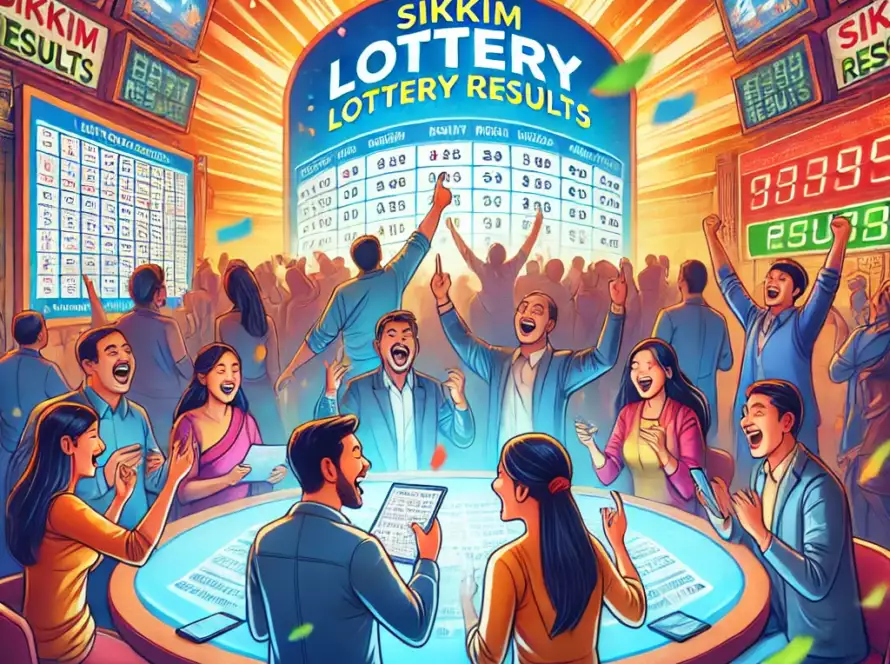Introduction to 1xBet Bet Slip
If you’ve ever dabbled in online betting, you’ve probably heard of 1xBet, one of the leading online betting platforms worldwide. Whether you’re a seasoned bettor or just starting, understanding the ins and outs of the bet slip on 1xBet is crucial for a smooth and enjoyable betting experience. A bet slip is essentially your ticket to placing bets, managing selections, and keeping track of wagers. In this guide, we’ll break down everything you need to know about the 1xBet bet slip, including how to use it, common issues you may face, and some tips to get the most out of your betting experience.
What Is a Bet Slip?
Before diving into the specifics of 1xBet’s platform, let’s clarify what a bet slip is. A bet slip is an online tool that shows all the wagers you’ve selected. It acts as your betting dashboard, displaying odds, bet amounts, and potential payouts. It’s where you go to confirm your bets before finalizing them. Bet slips are universally used by online bookmakers to streamline the betting process and allow bettors to review their selections before they commit.
On 1xBet, the bet slip is interactive, showing you real-time odds, the ability to place multiple bets at once (such as accumulators), and options to remove or modify bets. Mastering how to use the bet slip effectively can help you take advantage of better odds, manage your bets more efficiently, and enjoy a seamless betting experience.
How to Access Your 1xBet Bet Slip
Accessing your bet slip on 1xBet is straightforward. When you’re browsing the available sports or games on 1xBet, simply click on the odds of a market you want to bet on. This action automatically adds the selection to your bet slip, which typically appears on the right-hand side of the screen for desktop users or at the bottom of the page for mobile users.
Once your selections are added, the bet slip will allow you to adjust the stake (the amount you wish to wager), select different betting types (single, accumulator, or system), and confirm your bets. Make sure you review your selections carefully before confirming, as mistakes can be costly in the fast-paced world of online betting.
Step-by-Step Guide: Placing a Bet on 1xBet
1. Selecting Your Market
The first step in placing a bet on 1xBet is selecting the market you’re interested in. A “market” refers to the specific event or outcome you want to bet on. For example, in football, you could bet on a team’s win, the total number of goals, or even individual player performances. Navigate through the available sports, leagues, or casino games and choose the market you want to place a wager on by clicking the odds next to your preferred outcome.
2. Understanding the Betting Options
On 1xBet, you have several types of bets you can make. These include:
- Single Bet: A straightforward bet on a single outcome.
- Accumulator Bet (Parlay): A combination of multiple bets. All selections must win for you to get a payout.
- System Bet: A flexible betting option where you can still win even if one or more of your selections loses.
Each bet type comes with its own risk and reward, so it’s essential to understand which one fits your strategy best.
3. Adding a Bet to Your Bet Slip
Once you’ve selected the market and understand your betting options, click on the odds to add the selection to your bet slip. The bet slip will immediately update with the details of your selection, including the event, odds, and the option to set your stake.
4. Confirming Your Bet
After reviewing your bet slip and ensuring everything is correct, input the amount of money you want to wager (your stake). The bet slip will show you the potential payout based on your stake and the odds. Once you’re satisfied with your selection and stake, click the “Place Bet” button to confirm. Your bet is now live, and you can monitor its progress in the “My Bets” section.
How to View and Manage Your Bet Slip
Managing your bet slip is an essential skill for any bettor on 1xBet. After placing your bet, you may want to check on its status, edit or cancel a bet, or simply view your betting history.
1. Viewing Active Bets
To view your active bets, navigate to the “My Bets” section within your 1xBet account. Here, you can see all the bets that are currently active, as well as their current status (e.g., pending, won, or lost). The bet slip will update in real-time, giving you the latest odds and payout calculations.
2. Canceling or Editing Bets
Unfortunately, once a bet is placed on 1xBet, you cannot cancel or edit it. This is why it’s crucial to double-check your bet slip before confirming. Some sportsbooks allow you to cash out or settle early on certain bets, but this feature may not be available on all markets. Always read the terms and conditions of the bet before placing it.
3. Monitoring Bet History
Your bet history is where you can see a record of all the bets you’ve placed, including both active and settled bets. This is an excellent way to track your betting performance over time and learn from past successes and failures. To access this, go to the “My Account” section and select “Betting History.”
Tips and Tricks for Managing Your Bet Slip on 1xBet
Here are a few tips to help you get the most out of your 1xBet bet slip:
- Set a Budget: Always set a betting budget and stick to it. Your bet slip will allow you to easily adjust your stakes, so it’s essential to manage your bankroll responsibly.
- Check for Accumulator Bonuses: 1xBet often offers bonuses for placing accumulator bets. Keep an eye out for special promotions that could enhance your winnings.
- Use the Cash-Out Feature: If you’re unsure about the outcome of a bet, check if the cash-out option is available. This feature allows you to settle your bet early and secure a portion of the potential winnings.
Common Bet Slip Issues and How to Resolve Them
Like any online platform, you might encounter issues when using the 1xBet bet slip. Here are some common problems and solutions:
- Bet Slip Not Loading: If your bet slip isn’t loading, try refreshing the page or clearing your browser cache. If the issue persists, check your internet connection or switch to another browser.
- Bet Not Confirmed: In some cases, your bet may not confirm due to connection issues or changes in odds. If this happens, return to your bet slip and try placing the bet again.
- Incorrect Odds: Odds can change rapidly in live betting. If the odds change before you confirm your bet, you will be notified in the bet slip. You can either accept the new odds or remove the selection from your bet slip.
Conclusion
The 1xBet bet slip is a powerful tool that allows you to manage and track your bets easily. Understanding how to use it effectively can make your betting experience more enjoyable and profitable. From placing single bets to managing complex accumulators, mastering the bet slip functionality is key to betting success on 1xBet. Remember to always gamble responsibly, and use the features within the bet slip to enhance your betting strategy.
FAQs
What is a 1xBet bet slip?
A 1xBet bet slip is an online tool that allows you to track, manage, and confirm your bets. It displays the events you’re betting on, the odds, your stake, and potential payouts.
Can I cancel a bet after placing it on 1xBet?
No, once a bet is confirmed on 1xBet, you cannot cancel or edit it. Be sure to double-check your selections before placing any bets.
How do I check the status of my bets on 1xBet?
You can check the status of your bets by going to the “My Bets” section of your account. This area shows active, pending, and settled bets in real time.
Are there limits to the number of bets I can place in one bet slip?
Yes, there may be limits on the number of bets you can place within a single bet slip, especially when making accumulator or system bets. The platform will notify you if you’ve exceeded these limits.
What should I do if my bet slip is not loading on 1xBet?
If your bet slip isn’t loading, try refreshing the page or clearing your browser cache. If the issue persists, ensure you have a stable internet connection or try using a different browser.